Introduction
Over my 25 years in software development, I’ve witnessed many tech revolutions. AI coding tools are among the most impressive innovations. They help speed up development, reduce repetitive tasks, and suggest solutions instantly. But I’ve also seen a hidden danger—developers slowly losing their core coding abilities.
AI coding assistants, like GitHub Copilot or ChatGPT, are changing how we work. Yet, relying on them too much can quietly erode skills that took years to build. The signs aren’t always obvious until you’re asked to write code without AI—and suddenly, everything feels harder.
This blog shares real experiences, developer stories, and insights into why AI should be a tool—not a crutch. Let’s explore how over-reliance on AI is quietly weakening developer muscle memory and putting code quality at risk.
1. The Decline of Core Coding Skills
Luciano Nooijen, a respected developer, noticed his skills fading. After using AI tools for months, he sat down to code a personal project without them. The result? He froze. He caught himself waiting for AI to autocomplete functions and suggest implementations.
The problem wasn’t his intelligence or experience. It was muscle memory—lost over time. Syntax and patterns that once came naturally now required extra thought. This mirrors what I’ve seen in multiple senior engineers I’ve led.
Think of it like using a calculator for everything. Eventually, even basic arithmetic becomes a struggle. Coding is the same. You need regular, manual practice to keep your mind sharp.
Even experienced developers can fall into this trap. It’s tempting to let the AI handle boilerplate code, refactoring, or even logic implementation. But over time, your ability to write elegant, maintainable code without assistance can fade. Your confidence takes a hit. When you’re stuck on a plane without Wi-Fi and can’t access AI, you’ll realize how much you’ve outsourced your thought process.
Practice is the only cure. Spend time solving problems without AI. Build projects that force you to think deeply. Sharpen your instincts so they don’t fade.
2. The Illusion of Competence
AI often produces code that looks clean and professional. But looks can be deceiving. One senior developer, Mlagerberg, trusted his AI assistant to build an Express backend. On review, he found something shocking—the AI had skipped basic SQL injection protection.
If that code had gone live, the system would’ve been vulnerable to a major security breach. And this wasn’t an isolated case. My teams have found several critical security flaws in AI-generated code.
The scary part? These issues are hard to catch at first glance. You assume the AI knows what it’s doing. But it doesn’t. It’s not intelligent—it’s predictive. It doesn’t understand your code’s purpose. It only mimics what looks right.
In real-world development, understanding why a piece of code works is as important as knowing that it works. AI can fake understanding through impressive output. But without awareness of the business logic, performance constraints, or edge cases, the code can fail in subtle and dangerous ways.
One of the biggest risks is that developers may feel overly confident about code quality. This false sense of security leads to reduced testing, fewer code reviews, and ultimately, lower reliability. Never let the appearance of correctness replace deep understanding.
3. Junior Developers Are Especially at Risk
Seasoned developers can sometimes spot these flaws. But what about junior developers? They’re still learning the ropes. If they trust AI suggestions blindly, they might never develop deep coding knowledge.
I’ve seen junior team members copy-paste AI-generated code without understanding it. When it broke or introduced bugs, they had no idea why. The result? Delays, confusion, and fragile codebases.
New developers must learn by doing. They need to struggle, debug, and write things from scratch. That’s how you build a foundation. Skipping that process with AI weakens their growth.
We need to teach young developers not just how to use tools—but how to think. AI can help accelerate development, but it can also shortcut the learning process in unhealthy ways. Encourage your team to write their own implementations first. Use AI as a last resort or a mentor, not a crutch.
Moreover, AI doesn’t always follow best practices. It might generate functions without comments, reuse poorly named variables, or ignore scalability considerations. Junior developers must be trained to recognize good code from bad—even if the bad code comes wrapped in perfect formatting.
4. AI Hallucinations: Confidently Wrong
AI tools don’t always get it right. In fact, they sometimes generate what we call “hallucinations.” These are code snippets that seem correct but are completely wrong.
One developer reported that his AI assistant inserted Python code into a JavaScript file. Another got a sorting function that didn’t sort anything. Others found AI referencing non-existent libraries or methods.
These hallucinations waste time. Developers spend hours debugging things that look fine but fail in strange ways. My teams have had to rewrite entire modules because fixing the AI’s mistakes took longer than starting fresh.
When you read AI-generated code, always ask yourself: “Does this actually make sense?” Don’t assume it works just because it compiles. Write tests. Run edge cases. Consider what the code is supposed to achieve.
The real danger is in subtle bugs—logical flaws that don’t crash your app but lead to incorrect data or security vulnerabilities. Those bugs are the hardest to detect and the most damaging in production.
If you’re not careful, AI can create more problems than it solves. Every line it writes must be reviewed like any other code—perhaps even more carefully.
5. AI Doesn’t Understand Code—And That’s the Problem
Here’s the truth: AI doesn’t understand your code. It doesn’t “know” what your function does. It generates output based on probabilities—what word or line usually comes next.
It’s not intelligent. It doesn’t reason. It doesn’t test. It just predicts.
That’s why it sometimes makes mistakes a beginner wouldn’t. It might return a function that compiles but fails in practice. Or it could use insecure methods that look fine until you dig deeper.
If you treat AI as an all-knowing expert, you’re setting yourself up for failure. You must check its work. You must ask: “Does this make sense? Is it secure? Is it efficient?”
Understanding the limitations of AI is essential. It can be a great assistant—but it cannot replace human logic, creativity, or intuition. It lacks context, emotional intelligence, and critical thinking. These are qualities that define great developers.
Imagine building a house with a robot that doesn’t understand architecture. It might put bricks in the right place 90% of the time, but it doesn’t know if the structure is safe. That’s what AI is doing with your code.
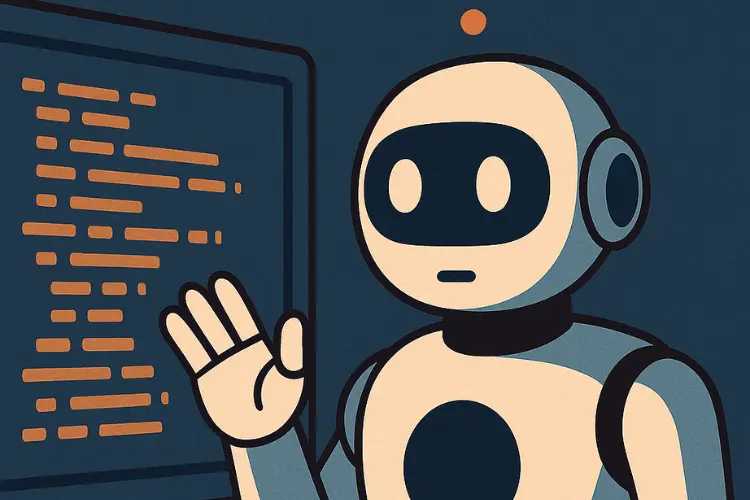
Treat it as a junior intern. Verify everything. Teach yourself to question, validate, and think critically. That’s how you stay in control.
Conclusion
AI coding tools are powerful. But they’re not a replacement for your brain. If you want to stay sharp, you must keep coding manually. Practice your skills. Write tests yourself. Understand what your code does—line by line.
Over the years, I’ve learned that healthy skepticism is a strength. You don’t need to fear AI, but you should never trust it blindly.
The best developers use AI wisely. They let it enhance their workflow—but never replace their thinking. They continue to read code, write from scratch, debug manually, and study algorithms.
If you’re serious about growing as a developer, make hands-on practice part of your daily routine. Step away from AI now and then. Solve problems the hard way. You’ll become faster, smarter, and more confident.
Startuphakk is full of stories that show how innovation and discipline go hand-in-hand. Stay curious, stay cautious, and never stop learning—because great developers are built through practice, not shortcuts.




