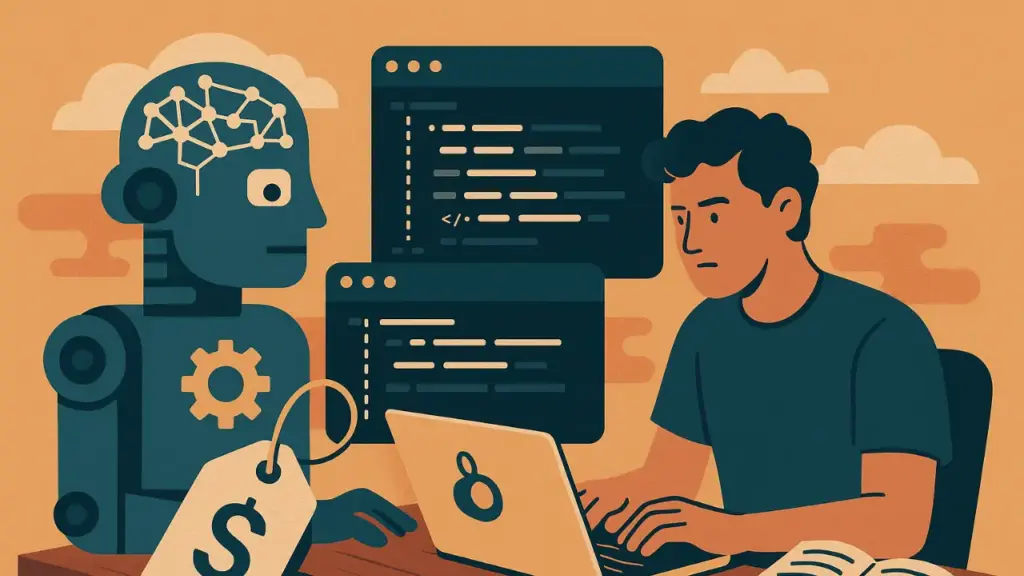Introduction
After 25 years in software development, one thing is clear to me: core coding skills need regular exercise. Just like muscles, they weaken without practice. Today, many developers rely heavily on AI coding assistants. These tools are powerful. They autocomplete code, write functions, and even suggest entire modules. But there is a cost. Behind the convenience lies a silent threat to developer growth and software quality.
The rise of AI tools in the developer ecosystem has been rapid. Platforms like GitHub Copilot, ChatGPT, and Tabnine have integrated themselves into daily workflows. And while they offer unmatched efficiency, there’s a growing concern among industry veterans. Are we trading understanding for convenience? This blog dives deep into the hidden costs of AI in coding and why real developers must hold on to their core skills.
1. The Decline of Core Skills
Luciano Nooijen, a seasoned developer, recently shared his story. He had become so reliant on AI that he struggled to write basic code on a personal project. He would pause, waiting for AI suggestions. But without the tool, those suggestions never came. His coding instincts had faded. This is not rare. I have seen the same pattern among senior developers on my teams. Over time, AI weakens the mental muscles used to recall syntax, design patterns, and logic flows.
This is like using a calculator for every math problem. When you finally have to do the math in your head, you freeze. It’s the same with code. Without frequent practice, foundational skills slip away.
In training sessions, I’ve noticed even experienced developers forget basic algorithm structures. When prompted to write a sorting algorithm or a database query from scratch, they stall. Why? Because they’ve outsourced that part of their brain to AI. This erosion of skill doesn’t just reduce productivity. It limits creativity and problem-solving ability.
2. The Illusion of Correctness
AI-generated code often looks polished. It compiles without errors. It uses proper syntax. But looks can deceive. Under the surface, bugs and vulnerabilities often hide. One senior developer, Mlagerberg, discovered a serious flaw. His AI tool generated an Express backend. It seemed fine. But it lacked protection against SQL injection. A critical security hole had been overlooked.
This is a perfect example of the illusion of correctness. The code worked and passed basic tests. But in a production environment, it could have been a disaster. And these issues don’t just stop at SQL injection. We’ve seen AI-generated code lacking CSRF tokens, skipping input sanitization, and mishandling exceptions.
Even more dangerous is the misplaced trust developers place in AI. Many assume that if the AI generates it, it must be optimal. But AI doesn’t test its assumptions. It doesn’t understand business rules or unique use cases. That responsibility still rests with the developer.
3. When AI Goes Off the Rails
AI tools sometimes produce code that makes no sense. They hallucinate. They invent functions that don’t exist. They write sorting algorithms that don’t actually sort. One developer told me his AI assistant inserted Python code into a JavaScript file. It looked confident doing so. But the result was chaos.
This phenomenon of AI hallucination isn’t limited to edge cases. It’s common when the AI is prompted with ambiguous or under-specified inputs. Developers often assume that AI suggestions are context-aware. They aren’t. AI doesn’t understand the broader architecture, the dependencies, or the long-term maintainability of the code it generates.
In one of our internal code audits, we found an AI-generated snippet that used deprecated functions and insecure libraries. It looked efficient but was functionally unstable. Fixing it took two engineers an entire sprint. That’s not productivity — that’s expensive damage control.
4. The Dangers for Junior Developers
Experienced developers might spot AI’s mistakes. But what about junior developers? They lack the deep knowledge to evaluate AI’s suggestions. If the tool creates insecure or inefficient code, they might accept it blindly. This builds bad habits. Worse, it gives a false sense of competence.
AI doesn’t understand what it writes. It predicts patterns. It mimics what looks correct. But it doesn’t truly comprehend logic or context. Relying on it too early in a developer’s career can stall growth. Juniors need to struggle, debug, and learn through doing. That’s how real coding skill is built.
I’ve mentored junior developers who came in confident, having built several apps with AI assistance. But when asked to make changes, debug errors, or explain logic flows, they faltered. They had built with help but never understood the foundation. This gap becomes obvious in team settings, especially during code reviews or when systems break in production.
Furthermore, code written without understanding is difficult to maintain. Technical debt accumulates when juniors lean too much on AI. The fixes, rewrites, and re-architecting later often outweigh the initial time saved.
5. Why a Healthy Paranoia Matters
In software, trust but verify is more than advice. It’s a survival strategy. After decades in the industry, I’ve learned that being paranoid about code correctness is a strength. Every line should be tested, reviewed, and understood.
AI tools generate output quickly. But speed is not the goal. Quality is. Developers must question every suggestion. They must read between the lines, look for hidden flaws, and think through logic.
Some developers trust AI tools too much. They assume the output is correct because it compiles or runs. But even code that runs can be dangerous. It might expose data, crash under load, or fail in production.
The best developers I’ve worked with question everything. They test AI output like they would test a human developer’s code. They check for edge cases, performance issues, and adherence to security standards. This skepticism is healthy. It prevents blind reliance and forces developers to remain in control.
6. Building a Balanced Workflow
So how do we strike the right balance? How do we embrace AI without losing ourselves?
First, use AI as a helper — not a builder. Let it autocomplete boilerplate or generate documentation. But when it comes to core business logic, own the code. Write it, test it, and understand it.
Second, implement regular “AI-free” days. Developers should spend time coding without assistance. This keeps the mental muscles strong. It fosters deeper understanding and innovation.
Third, create mentorship programs. Pair junior developers with seniors to review AI-generated code. Teach them to ask questions. Encourage them to trace through logic. This not only improves skills but builds confidence.

Fourth, audit AI-generated code rigorously. Set up peer reviews, use static code analysis tools, and enforce secure coding practices. Treat AI code like open-source contributions — helpful, but not infallible.
Conclusion
AI coding tools are impressive. They save time. They can boost productivity. But they are not a replacement for human understanding. Real developers still need real skills. Writing code, solving problems, and debugging are not just tasks. They are crafts.
If you want to grow as a developer, keep coding manually. Practice without AI assistance. Review AI-generated code with a skeptical eye. Use it as a helper, not a crutch. Don’t let your skills fade in the comfort of automation.
At StartupHakk, we believe in empowering developers—not replacing them. The future belongs to those who code with clarity, confidence, and curiosity. Stay sharp. Stay skeptical. Stay human. Let AI enhance your work, but never let it replace your craftsmanship. The real power lies not in how fast you can code — but in how deeply you understand what you build.