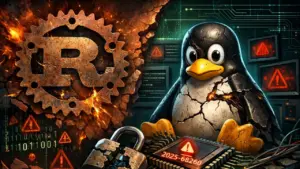Introduction
SQL JOINs can feel overwhelming. Seeing terms like INNER JOIN, LEFT OUTER JOIN, or FULL OUTER JOIN might make you panic. But don’t worry! We’re here to break down JOINs into simple concepts that anyone can understand.
With over 25 years in the database world, I’ve seen many developers struggle with JOINs. But once you grasp the basics, they become second nature. This guide will walk you through different types of SQL JOINs with easy analogies and practical examples. By the end, you’ll be combining tables like a pro!
Understanding the Basics of SQL JOINs
JOINs allow you to pull data from multiple tables based on a common column. Instead of storing everything in one giant table, databases split data into smaller tables and connect them using relationships. JOINs help you retrieve meaningful insights from these connections.
Think of JOINs as a matchmaking service for your database. They introduce tables that belong together, ensuring you get the right data. Understanding the different types of JOINs will help you decide which one to use for different queries.
Why Use JOINs?
- They help link related information across multiple tables.
- They reduce data redundancy and improve database efficiency.
- They allow more powerful data analysis and reporting.
- They help retrieve missing or related records from different tables.
- They optimize queries when combined with proper indexing.
Types of SQL JOINs and When to Use Them
1. The LEFT JOIN: Getting Everything from Table A
A LEFT JOIN, also called a LEFT OUTER JOIN, retrieves all rows from the left table and the matching rows from the right table. If no match is found, NULL values appear for columns from the right table.
Analogy: Imagine a VIP guest list at a party. Everyone on the list gets in, even if they don’t bring a guest.
Example Use Case:
- Getting a list of all customers and their orders, even if some haven’t placed any orders yet.
2. The RIGHT JOIN: Flipping the Perspective
A RIGHT JOIN works just like a LEFT JOIN but in reverse. It returns all rows from the right table and the matching rows from the left. If no match is found, NULL values appear for columns from the left table.
Analogy: It’s like the reverse of the VIP guest list—everyone from the right table gets in.
Example Use Case:
- Ensuring no product is missed when listing all products and their orders, even if some products have never been ordered.
3. The FULL OUTER JOIN: Getting the Complete Picture
A FULL OUTER JOIN returns all rows from both tables. If no match exists, NULL values appear in columns from the missing table.
Analogy: Think of an all-you-can-eat buffet. You get everything, whether it matches or not.
Example Use Case:
- Comparing two customer lists to identify missing entries from either table.
4. The INNER JOIN: Retrieving Only Matching Records
An INNER JOIN returns only the rows where there is a match between both tables.
Analogy: It’s like a dinner party where only people who bring a plus-one get in.
Example Use Case:
- Fetching a list of customers who have placed at least one order.
5. The SELF JOIN: When a Table Joins Itself
A SELF JOIN is when a table is joined to itself. This is useful for comparing rows within the same table.
Analogy: It’s like talking to yourself, but in a meaningful way.
Example Use Case:
- Finding employees who report to a manager within the same company.
6. The CROSS JOIN: The Cartesian Explosion
A CROSS JOIN returns every possible combination of rows from both tables. If one table has 10 rows and another has 10 rows, the result will have 100 rows (10 x 10).
Analogy: It’s like throwing spaghetti at the wall to see what sticks.
Example Use Case:
- Generating all possible product and price combinations in a sales report.
Best Practices for Working with SQL JOINs
Using JOINs efficiently requires good database practices. Here are some key tips:

1. Always Define a Clear Join Condition
- A missing join condition can result in a CROSS JOIN, which can generate massive result sets and slow down queries.
2. Optimize Queries with Indexing
- Indexing speeds up searches by reducing lookup time. Adding indexes to frequently joined columns improves performance.
3. Choose the Right JOIN Type
- Consider the dataset and the type of information you need before selecting a JOIN type.
4. Use Aliases for Readability
- When using SELF JOINs, table aliases prevent confusion and make queries easier to read.
5. Avoid Unnecessary JOINs
- Only include tables that are essential to the query to prevent unnecessary processing.
Conclusion
SQL JOINs are powerful tools for working with relational databases. By understanding the different types—LEFT, RIGHT, FULL, INNER, SELF, and CROSS—you can retrieve exactly the data you need.
The key to mastering JOINs is practice. Use real-world examples to experiment with different JOIN types and optimize performance with indexing.
Want to learn more about advanced SQL techniques? Stay tuned for more insights on StartupHakk, where we break down complex topics into easy-to-understand guides!