Introduction
The AI landscape is shifting fast. What started as simple chatbots has now evolved into powerful AI agents that can perform real tasks. Today, I’m going to show you how to build a fully functional AI agent using C#, Semantic Kernel, and Google’s Gemma 3 model—all running locally through Ollama.
Why is this exciting? Because it changes everything. No API keys. No cloud bills. Just pure development freedom and full control over your data. After 25 years in software development, I can say this is the most thrilling advancement I’ve seen. AI agents are not just talking—they’re doing.
Why Local AI Is the Future
Running AI models locally is no longer a dream. With tools like Ollama, you can deploy powerful models like Google’s Gemma 3 directly on your machine. This means:
- No cloud dependency
- No recurring API costs
- Full data privacy
- Faster response times
Enterprises love this setup. They’re no longer worried about sharing sensitive data with third parties. Instead, they get reliable, scalable, and cost-effective AI systems that run on their own infrastructure.
From Chatbots to Capable Agents
Let’s face it. Traditional AI chatbots were cool, but limited. They answered questions, followed basic instructions, and stopped there. Now, we’re building AI agents that:
- Understand goals
- Break down tasks
- Take actions
- Learn from context
Imagine an AI agent that works like a junior developer. It can read files, generate code, write reports, and integrate with APIs. That’s the future we’re stepping into.
Key Tech Stack
To bring this to life, here’s what you’ll use:
- C#: A robust, enterprise-ready language with rich support for AI and orchestration.
- Semantic Kernel: Microsoft’s open-source orchestration library for building AI agents.
- Google Gemma 3: A powerful language model optimized for reasoning and task execution.
- Ollama: A lightweight runtime that lets you run AI models locally with ease.
This tech stack is reliable, scalable, and easy to get started with.
Step-by-Step Implementation Guide
1. Setup and Requirements
Start by installing the following:
- .NET SDK (latest version)
- Ollama CLI
- Git
Make sure your machine has at least 16GB RAM and a modern CPU/GPU.
2. Installing and Running Ollama with Gemma 3
Download and install Ollama from the official site. Then, pull the Gemma 3 model:
ollama pull gemma:3
Start the model locally:
ollama run gemma:3
You now have a powerful LLM running locally, ready for integration.
3. Integrating Semantic Kernel in C#
Create a new .NET console app:
dotnet new console -n AIAgent
cd AIAgent
Add the Semantic Kernel package:
dotnet add package Microsoft.SemanticKernel
Set up the kernel with connectors for Ollama:
var kernel = Kernel.Builder
.WithOllamaChatCompletion(“http://localhost:11434”, “gemma:3”)
.Build();
4. Building the Agent Logic
Now, create a planner function that breaks down a goal into actionable steps:
var planner = new StepPlanner(kernel);
var goal = “Generate a summary report from the sales data file”;
var plan = await planner.CreatePlanAsync(goal);
Loop through each step and execute:
foreach (var step in plan.Steps)
{
var result = await kernel.RunAsync(step);
Console.WriteLine(result);
}
This code allows your AI agent to not only understand the task but also take the steps to complete it.
5. Enabling Actions and Goal Completion
Want your agent to interact with the file system or make API calls? You can register custom skills:
kernel.ImportSkill(new FileSkill());
kernel.ImportSkill(new HttpSkill());
This makes your AI agent capable of real-world interactions—generating reports, reading emails, pushing code, and more.
Real-World Use Cases
Here are some tasks that AI agents built with this stack are already doing in production:
- Generating financial summaries from Excel files
- Auto-responding to customer support emails
- Monitoring and reporting on server performance
- Creating content drafts for marketing teams
- Preparing meeting minutes from voice transcripts
These are not toy examples. These are real, battle-tested implementations saving time and money for businesses.
Why This Isn’t Just Prompt Engineering
Prompt engineering had its moment, but it has limits. Agents go far beyond it. Instead of crafting the perfect question, you’re building an entity that:
- Understands intent
- Breaks it into steps
- Plans actions
- Executes autonomously
That’s a major leap from scripted prompts to intelligent orchestration.
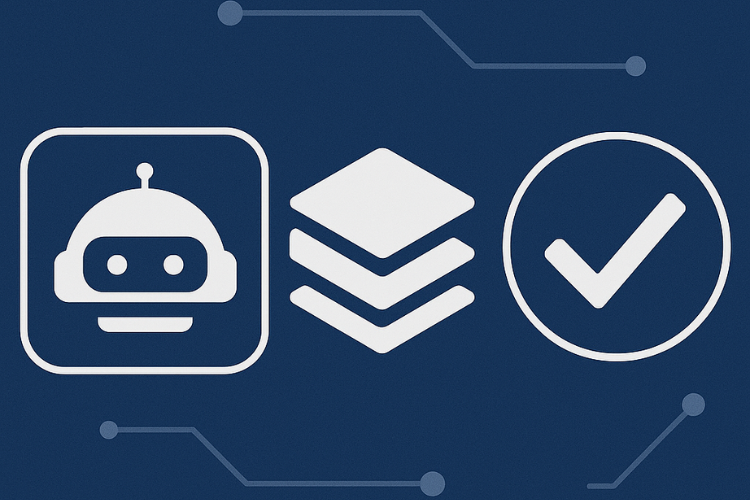
Semantic Kernel acts like the brain. Gemma 3 is the language engine. Ollama is the foundation. Together, they create a powerful, local AI agent that works like a real team member.
Conclusion
We’re no longer dreaming about useful AI. We’re building it—locally, privately, and affordably. With C#, Semantic Kernel, and Google’s Gemma 3 running through Ollama, you now have the tools to create AI agents that do more than talk. They think. They plan. They act.
If you’re serious about AI for business, this is your moment to start building. No more waiting for the perfect API or cloud service. The future is local.
And if you’re looking for more hands-on insights like this, check out StartupHakk—we break down real innovations so you can build smarter.




