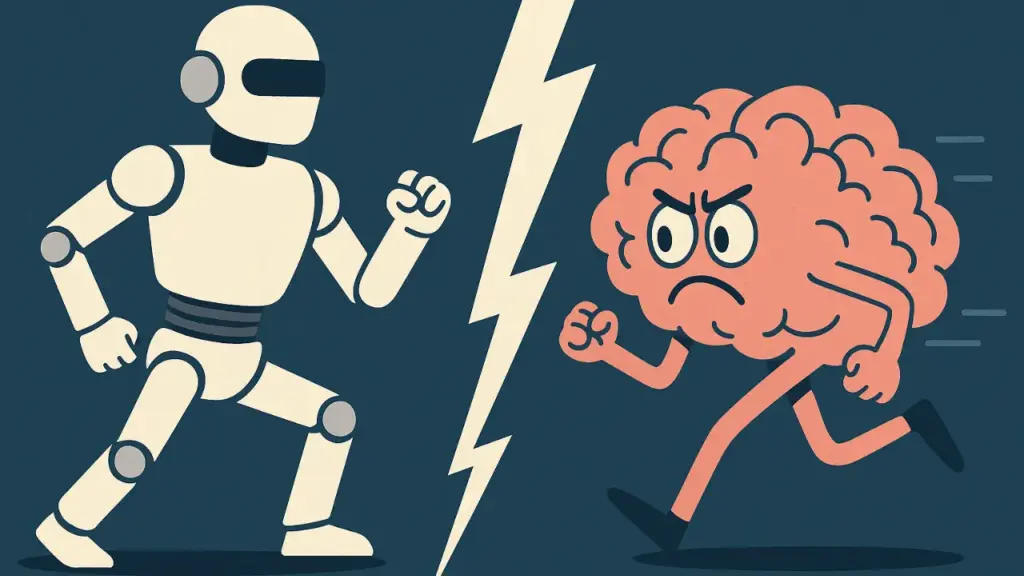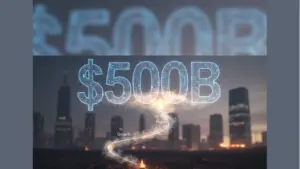Introduction
Mistral Small 3.1 is making waves in the AI community. With 24 billion parameters and multimodal support, it promises big things. It’s even beating Google’s Gemma 3 and OpenAI’s GPT-4o Mini in benchmarks. But does it live up to the hype when deployed on local hardware?
After a full week of testing Mistral 3.1 on our custom-built AI server, the results were surprising. While it delivers on many fronts, there are serious limitations—especially regarding memory usage. In this blog, we’ll break down everything developers need to know about running this powerful model locally.
1. What Is Mistral Small 3.1?
Mistral Small 3.1 is the latest open-source release from French AI startup Mistral. It comes with an Apache 2.0 license, meaning it’s free to use and modify. This makes it a strong choice for developers who want full control over their AI systems.
The model features:
- 24 billion parameters
- A 128,000-token context window
- Multimodal capabilities (text + image)
- Claimed generation speeds of 150 tokens per second
These specs suggest it can handle complex tasks, long documents, and fast responses. It positions itself as a serious rival to proprietary models.
2. Hype vs. Reality: Local Deployment Insights
We ran Mistral 3.1 on a DIY server equipped with 256GB RAM and two NVIDIA A100 GPUs. The setup wasn’t cheap, but it was necessary to test a model of this size.
Out of the box, installation was smooth. The model weights loaded without error. Basic text generation worked flawlessly. The claimed speed—150 tokens per second—was achievable in most cases.
For short queries and limited context, Mistral 3.1 performed like a dream. Text output was fluent, informative, and surprisingly human-like. We tested it against GPT-4o Mini, and in many scenarios, it responded faster and with better accuracy.
However, things changed when we pushed it to its limits.
3. The Silent Limitation: Memory Bottlenecks
Here’s what most people aren’t talking about: the memory demands are extreme.
Running Mistral 3.1 at full capacity (128k context) is a massive load on any system. Even our dual A100 setup struggled when processing long documents or images. We noticed memory spikes that forced us to offload certain tasks or truncate inputs.
If you’re thinking of running this on consumer-grade hardware—don’t. Even with 256GB of system RAM and 80GB of GPU memory, we hit bottlenecks. The model runs smoothly only when working within a limited context window.
Also, using the multimodal functionality (especially image input) required additional GPU resources. Latency increased, and we experienced frequent timeouts.
For hobbyists and indie developers, this is a serious issue. You’ll need either cloud access or a very expensive rig to get the most from Mistral 3.1.
4. Multimodal Capabilities – Hype or Game-Changer?
One of the most exciting features of Mistral 3.1 is its ability to handle both text and image inputs. In theory, this opens up a wide range of use cases—from content moderation to medical image analysis.
In practice, it’s a mixed bag.
We tested image-based prompts ranging from simple memes to scanned documents. The results were impressive when the images were small and straightforward. Mistral could describe visuals accurately and relate them to text prompts.
But the performance dropped sharply with complex or high-resolution images. The processing time doubled, and in some cases, the output failed entirely.
Compared to GPT-4o Mini, Mistral’s image handling was slower but occasionally more detailed. However, the extra detail wasn’t always necessary or useful. For most use cases, the tradeoff wasn’t worth it.
5. Benchmark Numbers vs. Developer Experience
Mistral claims that Small 3.1 outperforms models like Gemma 3 and GPT-4o Mini in standard AI benchmarks. We found this to be mostly accurate. On paper, it scores higher on tasks like summarization, reasoning, and code generation.
However, benchmarks don’t tell the whole story.
Developer experience matters. And here, Mistral 3.1 falls short in key areas:
- It’s harder to deploy.
- It requires more memory.
- It lacks fine-tuned models for niche tasks.
In contrast, GPT-4o Mini might score lower but is easier to use, more memory-efficient, and backed by a larger ecosystem. For many developers, that’s more important than raw power.
6. Final Verdict: Is It Worth Running Locally?
If you’re a researcher, enterprise developer, or AI enthusiast with access to serious hardware, Mistral 3.1 is worth a look. It’s fast, flexible, and open-source. You get a lot of control and high performance.
But if you’re working with limited resources, this model might not be for you. The memory requirements alone are a major barrier. Plus, its multimodal features are still a work in progress.

We recommend considering your specific use case. For long-form content generation or academic research, Mistral 3.1 excels. For real-time chatbots or consumer apps, more lightweight models may be a better fit.
Conclusion
Mistral Small 3.1 is a powerful model that delivers on many of its promises—but only under the right conditions. Running it locally is possible, but not practical for everyone. The hardware requirements are steep, and the multimodal capabilities have room for improvement.
Still, it’s a remarkable step forward in open-source AI. For developers building custom solutions or exploring the cutting edge, it’s a valuable tool.
At StartupHakk, we believe in testing the limits of emerging technologies—and sharing what really works. Mistral 3.1 may not be perfect, but it’s pushing boundaries that matter. Stay tuned as we continue to explore what’s next in the world of AI.