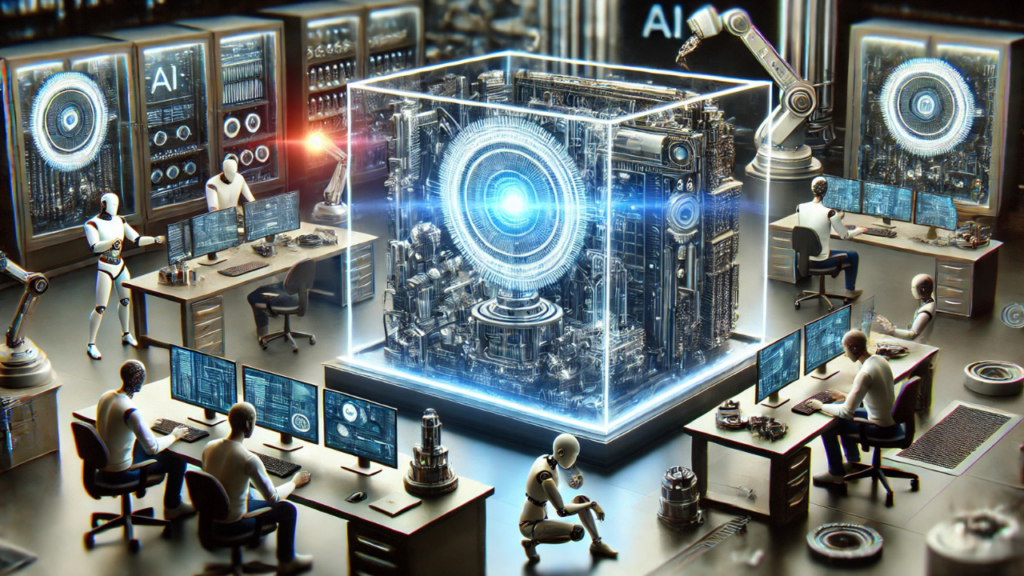Introduction
AI is transforming industries, and the ability to run large language models (LLMs) locally is more accessible than ever. Whether you’re a developer looking to experiment, a business owner aiming to cut cloud costs, or simply an AI enthusiast, building your own AI machine offers numerous benefits. But is it worth the effort and investment?
In this guide, we’ll explore why setting up an AI system at home or in an office makes sense. We’ll discuss the costs, setup process, challenges, and real-world applications. By the end, you’ll have a clear understanding of what it takes to run AI on your own terms.
Why Build an AI Machine?
1. Learn AI and LLMs Hands-On
Running AI models on your hardware lets you dive deep into how AI functions. Instead of relying on cloud-based tools, you get full control. This is perfect for developers, researchers, and students who want to build and test models efficiently.
Learning by doing is one of the best ways to master AI. Running models on your machine allows you to understand how different architectures perform and optimize them for your needs. You can experiment with fine-tuning models, optimizing training processes, and exploring AI applications in a controlled environment.
2. Develop AI Applications Without Limits
Cloud-based AI services can be expensive and restrictive. Running your own AI setup means you can train, fine-tune, and experiment with models without worrying about API limits or service downtimes.
Many cloud providers limit the number of requests, making it difficult for developers to iterate quickly. A local AI setup removes these constraints, allowing you to build innovative applications without external dependencies. Whether you’re working on chatbots, recommendation systems, or generative AI models, having an in-house AI machine gives you the freedom to innovate without restrictions.
3. Reduce Business Costs
For businesses, AI-driven applications can enhance automation, customer service, and data analysis. However, cloud-based AI services come with high costs. A locally hosted AI system eliminates the need for costly cloud GPUs and subscription fees.
Companies using AI for analytics, customer insights, or automation can significantly cut costs by running models in-house. The initial investment in hardware may be high, but long-term savings on cloud computing make it a smart financial move for businesses handling large datasets.
Understanding the Costs
Building an AI machine requires careful budgeting. Here’s a breakdown of the main expenses:
1. Hardware Costs
- GPU (Graphics Processing Unit): The most crucial component. NVIDIA RTX 4090, A100, or H100 are great choices but come with high prices. Expect to spend anywhere from $1,500 to $10,000.
- CPU (Processor): AI models require strong processing power. Choose a multi-core processor like AMD Ryzen 9 or Intel Core i9.
- RAM: At least 32GB is recommended, but 64GB+ is ideal for larger models.
- Storage: SSDs (preferably NVMe) are necessary for fast data handling. A minimum of 2TB is recommended.
- Power Supply & Cooling: AI processing generates heat. Investing in high-quality cooling and a stable power supply is crucial.
2. Software Costs
- Many AI frameworks, like TensorFlow and PyTorch, are free.
- Paid AI models or datasets may add to costs.
3. Electricity and Maintenance
- Running GPUs consumes significant power.
- Regular maintenance ensures optimal performance.
- Overclocking GPUs can improve speed but increases electricity costs and heat production.
The Setup Process
Setting up an AI machine involves multiple steps. Here’s a simple guide:
1. Choose the Right Hardware
- Pick a powerful GPU with enough VRAM.
- Select a CPU with multiple cores for faster processing.
- Install sufficient RAM and storage.
2. Install the Necessary Software
- Install Ubuntu or Windows (Linux is recommended for AI workloads).
- Set up Python and AI frameworks like PyTorch, TensorFlow, or ONNX.
- Install dependencies like CUDA and cuDNN for GPU acceleration.
3. Load and Run AI Models
- Download pre-trained AI models or train your own.
- Test them with real-world data.
- Optimize performance using quantization and pruning techniques.
Many AI developers struggle with software configurations, but with proper documentation and online forums, troubleshooting becomes manageable. Experimenting with different frameworks helps understand how they function and optimize performance.
Challenges and Lessons Learned
Building an AI machine is rewarding, but it comes with challenges. Here are common issues and how to solve them:
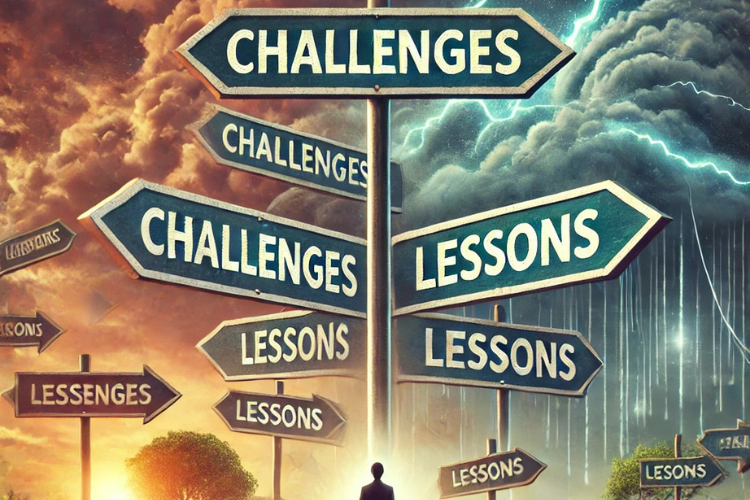
1. High Costs
Hardware is expensive. Buying used or refurbished components can help reduce costs. Another way to manage costs is to start with mid-range hardware and upgrade later.
2. Heat and Noise
GPUs generate significant heat. Proper cooling, such as liquid cooling or extra fans, is necessary. Additionally, running AI workloads for extended periods can make machines noisy, so setting up a dedicated space for AI processing is ideal.
3. Complex Configuration
Installing AI frameworks and ensuring compatibility with your hardware can be tricky. Following online guides and community forums helps solve issues. Keeping software and drivers updated is essential to avoid compatibility problems.
4. Power Consumption
Running AI 24/7 can spike electricity bills. Optimize GPU usage to save energy. Using tools like NVIDIA’s power management settings can help reduce power consumption when models are not actively running.
Real-World Use Cases
1. AI-Powered Applications
Develop and deploy AI-driven chatbots, automation tools, and recommendation systems. Many businesses leverage AI for customer interactions, making AI-powered chat solutions a valuable investment.
2. Business Analytics and Insights
Analyze large datasets without sending sensitive data to external cloud providers. This is crucial for financial institutions, healthcare companies, and organizations dealing with private user information.
3. AI-Powered Content Creation
Generate text, images, and videos without relying on external AI services. Creators can use AI models like Stable Diffusion and GPT to generate high-quality media in-house.
4. Research and Development
Experiment with cutting-edge AI models in a controlled environment. Universities and research labs use AI machines to develop new algorithms and conduct AI-driven studies.
Conclusion
Building an AI machine is a powerful way to explore artificial intelligence without cloud limitations. While the costs and challenges are significant, the benefits—full control, cost savings, and hands-on learning—make it worthwhile. Whether you’re a developer, researcher, or business owner, a locally hosted AI setup opens endless possibilities.
If you want to stay ahead in AI and technology trends, keep following StartupHakk for more insights on AI, machine learning, and emerging tech.