Introduction
State management is the heart of every successful Flutter app. In 2025, the demand for responsive, scalable, and maintainable mobile applications is at an all-time high. Developers need tools that not only simplify state management but also promote clean architecture and effective teamwork.
After 25 years in development, I’ve tested nearly every approach out there—from setState and InheritedWidget to Redux, MobX, and beyond. The two that consistently stand out are Flutter BLoC and Riverpod. They offer power, flexibility, and performance—all while keeping your codebase clean and future-proof. In this blog, I’ll break down why mastering these tools should be a priority for every Flutter developer this year.
1. Why State Management Matters More Than Ever in 2025
Apps today are more complex than ever. Users expect real-time updates, smooth animations, persistent sessions, and seamless user experiences across devices. Managing application state efficiently ensures all this happens behind the scenes, and it’s no small task.
State is what keeps your UI in sync with your data. Whether it’s updating a shopping cart, displaying a chat message, or handling user authentication, how you manage state directly affects your app’s performance and reliability.
But it’s not just about the user experience. Teams are growing, and apps are getting bigger. Without a solid state management solution, code becomes harder to maintain, debug, and scale. Inconsistent practices lead to technical debt, delayed launches, and frustrated developers.
That’s why a structured approach to state is not just useful—it’s essential. Enter Flutter BLoC and Riverpod, two solutions built to handle today’s development needs and tomorrow’s scaling challenges.
2. Flutter BLoC: The Battle-Tested Workhorse
Flutter BLoC (Business Logic Component) is one of the most reliable tools for state management in Flutter. It separates business logic from UI, making your code more modular, reusable, and testable.
Here’s what makes BLoC a standout choice:
- Cleaner Code: UI components only handle visuals, not business logic.
- Scalable Architecture: Perfect for apps with dozens of screens and complex flows.
- Stream-based Architecture: Enables reactive updates with predictable data flows.
- Testing: Each state transition is independently testable with minimal setup.
- Strong Community Support: BLoC is well-documented and widely adopted.
I once had a junior developer struggling with state management. He’d previously worked with basic state handling like setState and found it difficult to scale. After just two days with BLoC and some guidance, he was building features faster than other developers using older, less structured approaches. That’s the kind of power BLoC gives you.
BLoC especially shines in apps with multiple screens and real-time interactions. It enforces consistency. Everyone on the team follows the same architecture, which reduces onboarding time and boosts productivity. It’s also easy to track bugs and logic errors because each piece of the puzzle—events, states, and the BLoC itself—is isolated and easy to follow.
The package also includes flutter_bloc, which abstracts much of the complexity of streams and sinks. With intuitive APIs like BlocBuilder, BlocProvider, and BlocListener, you can focus on what matters most—building great features.
One more benefit? You can reuse BLoC components across different apps or features. This makes it perfect for teams working on multiple products within the same ecosystem.
3. Riverpod: The Modern Successor to Provider
If BLoC feels too verbose or structured for your needs, Riverpod offers a fresh, modern approach to state management in Flutter. Created by the same developer behind Provider, Riverpod is designed to fix many of its predecessor’s limitations while offering more flexibility and better developer experience.
Why Riverpod is a game-changer:
- No BuildContext Required: You can access providers outside the widget tree.
- Compile-Time Safety: Catch bugs before your code even runs.
- Cleaner Syntax: Less boilerplate, more readable code.
- Advanced Dependency Injection: Cleanly handle shared logic and async dependencies.
- Built-in Support for Async Operations: Handle future-based and stream-based data easily.
I recently transitioned a project from Provider to Riverpod. The result? Bug count dropped, and feature development sped up by nearly 40%. The transition was smooth, and the productivity boost was immediate. Developers reported feeling more confident in the code, thanks to Riverpod’s clear structure and helpful compile-time hints.
One of my favorite features is how Riverpod allows you to combine multiple providers to derive computed states. This makes your app smarter and more responsive without adding complexity. For example, you can compute a user’s total score based on multiple data sources with just a few lines of code.
Riverpod also handles asynchronous operations elegantly. Whether you’re fetching data from an API, caching results locally, or updating streams, Riverpod simplifies the process.
And because it’s a standalone package—not tied to Flutter’s widget tree—Riverpod gives you more control. This is particularly useful in unit testing and in creating business logic that isn’t tied to the UI.
4. BLoC vs. Riverpod: When to Use Each
Both tools are powerful, but they shine in different scenarios. Choosing the right one depends on your team, your project goals, and your coding style.
Use BLoC when:
- You’re working in a large team that needs strict architectural patterns.
- You aim for high test coverage and easy-to-debug logic.
- Your app requires fine-grained control over state transitions.
- You’re building enterprise-level or multi-module applications.
- You want well-established practices and broad community support.
Use Riverpod when:
- You prefer modern syntax with minimal boilerplate.
- You’re refactoring a project that used Provider or want a simpler migration path.
- You want to avoid BuildContext issues in async and background tasks.
- You appreciate compile-time safety that helps catch bugs early.
- You need elegant dependency injection and async state handling.
You might even find cases where using both together makes sense. For example, Riverpod can be used for app-wide shared data or dependency injection, while BLoC handles complex feature-specific logic. Flutter’s modularity means you can tailor your stack to suit your exact needs.
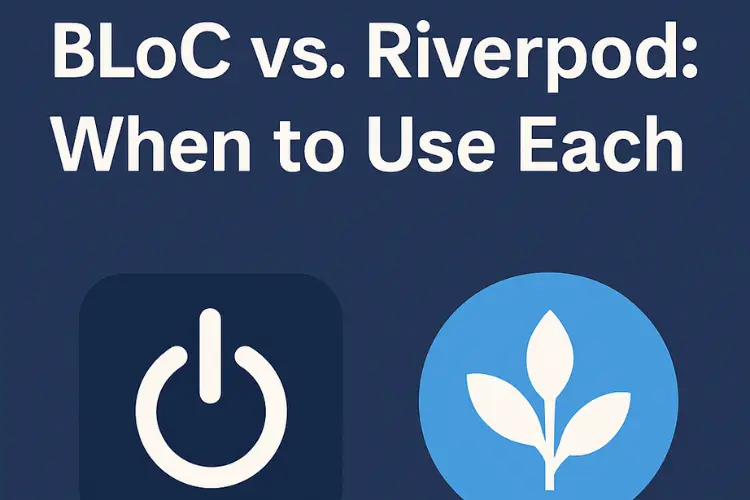
5. Final Thoughts: Picking the Right Tool for 2025
Choosing the right state management solution is crucial in 2025. Whether you’re building a startup MVP or a complex enterprise app, you need tools that scale with you and don’t get in your way.
Flutter BLoC gives you structure, consistency, and testability. It’s perfect for teams that thrive on clear separation of concerns and scalable architecture.
Riverpod offers flexibility, modern syntax, and powerful features out of the box. It’s perfect for developers who want speed and simplicity without sacrificing safety and maintainability.
For long-term success, learn both. Each has unique strengths that will serve you well in different scenarios. Being fluent in both means you’ll be ready to tackle any project, no matter the size or scope.
If you’re starting a new Flutter project, don’t wait. Add BLoC or Riverpod—or both—to your pubspec.yaml today. Invest a few days in learning their patterns, and the time saved down the road will be more than worth it.
State management is one of those areas where the right decision early on can make or break your entire app. Don’t leave it to chance.
Stay updated, stay productive, and keep your code clean.
And if you’re hungry for more hands-on advice, tutorials, and developer insights, check out StartupHakk—your go-to resource for staying ahead in tech and mastering tools that future-proof your development career.




