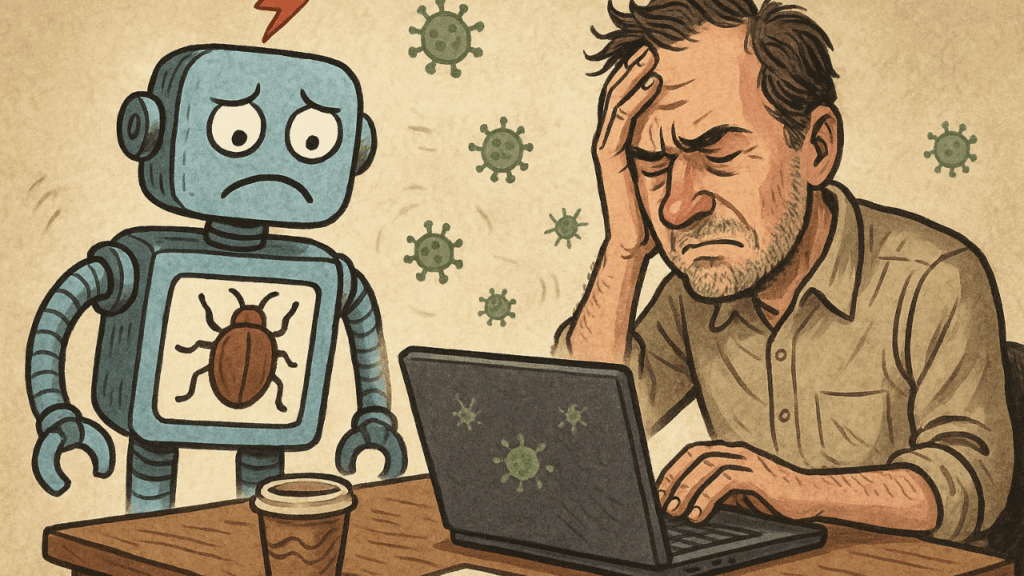Introduction
Ever asked AI to fix a bug and ended up with five new ones? You’re not alone. AI tools like GitHub Copilot and Cursor promise seamless coding support, but when it comes to real-world debugging, they often crash and burn.
After 25 years of coding, I’ve seen what real debugging looks like. It’s messy, complex, and filled with surprises. AI might ace boilerplate code, but it still fails miserably when thrown into the chaos of a production environment.
In this post, I’ll explain exactly why AI struggles with debugging and what that means for the future of software development. We’ll look at the strengths and weaknesses of AI tools, share real-world examples, and help developers understand how to use these tools wisely.
1. AI’s Strength: Boilerplate & Isolated Code
Let’s give AI some credit. Tools like Copilot and Cursor do shine in specific areas:
- Writing boilerplate code
- Generating entire classes from scratch
- Auto-completing functions
- Suggesting syntax and formatting
- Speeding up repetitive tasks
These tools work well when the task is clear, isolated, and fits within the AI’s context window. When you ask it to build a login form, a basic REST API, or a function to calculate taxes, it performs brilliantly.
Why? Because these tasks are predictable. They follow patterns AI models have seen in training data. If your code fits those patterns, AI can help.
In a team setting, this means junior developers can get up to speed faster. It reduces boilerplate and improves development speed. But it’s crucial to know that this strength is limited to tasks that don’t require deep understanding.
2. Where AI Completely Falls Apart
Debugging is a different beast.
Real bugs aren’t always logical. They might stem from architectural decisions, legacy code quirks, or obscure third-party libraries. These issues often require human reasoning, intuition, and context that AI simply doesn’t have.
Here are some ways AI fails in debugging:
- Misunderstanding interconnected logic
- Missing subtle state changes
- Overlooking hidden side effects
- Applying fixes that break other parts of the system
Ask AI to debug an issue across multiple files, and it stumbles. Ask it to understand business logic spread across several layers, and it gets lost.
The truth is, AI lacks context. Even when you paste parts of your codebase into the chat, the model still doesn’t see the whole picture. It tries to fill gaps with educated guesses—which often leads to more bugs.
AI doesn’t remember your codebase. It doesn’t know your design decisions. It can’t see your architecture, and it certainly doesn’t know your team’s conventions. It’s flying blind.
3. Real-World Stats That Prove the Point
ThoughtWorks ran an experiment recently. The result?
AI-assisted debugging failed in over 70% of complex cases. That’s not just bad—it’s dangerous.
Worse, many AI-generated fixes looked correct. They compiled. They passed initial tests. But under the hood, they introduced new bugs. These silent issues are often harder to detect than the original problem.
And in larger codebases, these bugs can cause cascading failures. A single faulty suggestion might affect security, data consistency, or performance. Suddenly, a “quick fix” turns into a crisis.
That’s the real risk: AI is confident, even when it’s wrong. And unless you know what you’re doing, you might ship broken code without realizing it.
4. The Reddit Quote That Says It All
I came across this comment on Reddit:
“GitHub Copilot is good but if you don’t know how to code already it’ll make you an idiot.”
Blunt, but accurate.
Junior developers might treat AI as a magic bullet. But without foundational knowledge, they can’t spot AI’s mistakes. They’ll trust bad suggestions, introduce new issues, and not even realize what went wrong.
AI doesn’t teach you how to think like a developer. It only mimics code patterns.
Worse, it can create a false sense of security. New coders may feel productive while unknowingly writing fragile or insecure code. This leads to technical debt, security holes, and scalability nightmares down the line.
Education is key. We must teach developers to question AI, not blindly trust it.
5. The Developer’s Edge: Intuition & Experience
After two decades of debugging, I’ve developed instincts. I can smell a memory leak. I can sense when an off-by-one error is lurking in a loop.
AI doesn’t have that.
It doesn’t know what your code looked like six months ago. It can’t remember the legacy decisions your team made. It doesn’t understand business logic.
Debugging isn’t just code. It’s history. It’s context. It’s intuition.
You need to ask the right questions:
- What changed recently?
- What assumptions did we make?
- Is this a one-off error or a symptom of deeper issues?
AI doesn’t ask these questions. You do.
This is why experienced developers still outperform AI in fixing real-world bugs. They’ve seen patterns. They’ve learned the traps. And most importantly, they understand why the system behaves the way it does.
6. What the Future Holds
Will AI improve? Absolutely. Models will get bigger. Context windows will expand. Memory features will help retain session history.
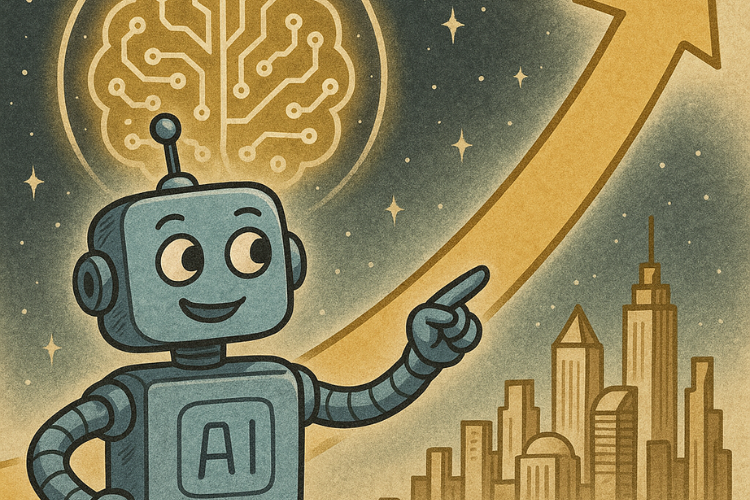
There are exciting developments on the horizon:
- Long-term memory in AI assistants
- IDE integrations that offer contextual insights
- Smarter testing and validation frameworks
But even then, AI will still be limited.
Software development isn’t just about generating code. It’s about understanding systems. It’s about trade-offs, design patterns, and team conventions.
The future is hybrid. AI will assist. Developers will direct. That’s the sweet spot.
And with AI taking care of repetitive tasks, developers will have more mental space to focus on creative problem-solving and critical thinking—things AI can’t yet replicate.
Conclusion
AI code tools like Copilot and Cursor are incredible at generating code quickly. But when it comes to debugging real-world systems, they fall short.
Use them as assistants, not authorities. Trust your instincts. Learn your craft. And remember—debugging is still a human superpower.
At StartupHakk, we explore the real-world impact of technology on developers. And the truth is, even in the age of AI, your experience still matters most. As tools evolve, it’s your critical thinking, curiosity, and judgment that will set you apart in this fast-changing world of software.